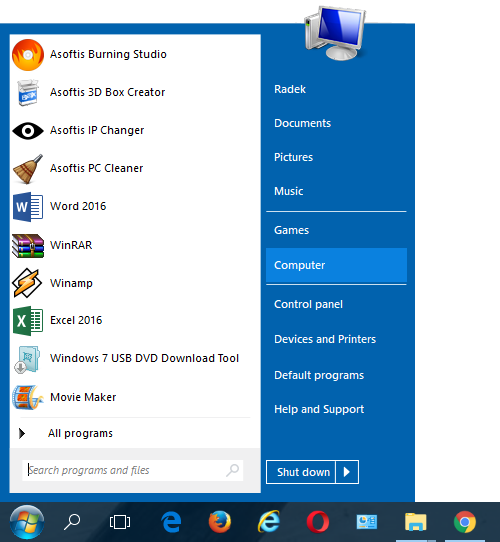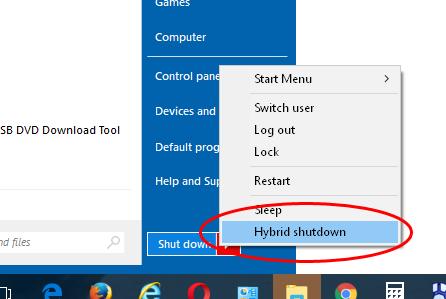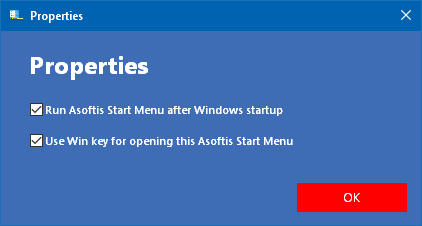|
Asoftis Start Menu
|
|
|
Asoftis Start Menu is adapted so it can be viewed in Windows 8, 8.1 and Windows 10, while containing all the basic features the way you used to see them in previous operating systems.
On the left, you will find a list of the most frequently used programs. On the right, there is a standard menu, e.g., to open a ”This Computer” window or to display standard settings in the ”Control Panel” menu. |
|
Compared to the standard Start Menu, our Asoftis Start Menu contains an option for choosing how to switch off a PC, either using a standard method or using a “hybrid switch-off” which, upon switching on the computer, subsequently allows you to start the system quickly. This feature is available in Windows 8 and Windows 10 operating systems. |
|
|
|
Setting up of the Asoftis Start Menu software program is easy and allows you to start immediately upon the system starting and to integrate a WIN key in the keyboard. |
|
|
|
|
 |
Version: 2.5 Limitations: show message Supported operating system: Windows 8 (8.1), Windows 10 |